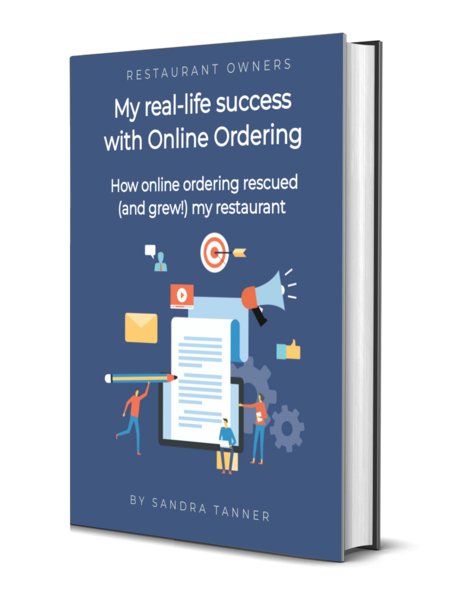If you’re a restaurant owner looking for a new website with online ordering, the Eatout Ordering restaurant website builder is a tool you should consider. This DIY system offers a range of features to help you create a professional website quickly and easily.
🤣 “Could a poorly designed website be like serving a Michelin-star meal on a paper plate? If my digital presentation sucks, will people even bother to taste what’s on offer?” Quote of the day
Features and Benefits
Easy-to-Use DIY System
You don’t need to be a tech expert to use Eatout Ordering. Its drag-and-drop interface lets you build and customize your website without any hassle. Choose your layout, pick your colors, and make it your own in no time.
Integrated Online Ordering
Say goodbye to complicated third-party systems. With Eatout Ordering, you can add a seamless online ordering system directly to your website. Customers can browse your menu, place orders, and pay online easily. Plus, you’ll get real-time order notifications, multiple payment options, and efficient order management.
Simple Menu Management
Keep your menu up-to-date with Eatout Orderings’ easy menu management. Add new dishes, change prices, and upload mouth-watering photos. Your customers will always see your latest offerings.
Customer Engagement Tools
Building a loyal customer base is key. Eatout Ordering offers email marketing, promo codes, and QR table ordering to keep your customers coming back. It’s a great way to boost your business and keep your customers engaged.
Mobile-Friendly Design
More people are ordering from their phones than ever before. Your site will look and work great on any device, whether it’s a phone, tablet, or computer.
What Makes Eatout Ordering Unique?
Free Forever Plan
Many platforms charge high fees, but Eatout Ordering offers a free forever plan with essential features. It’s perfect for small businesses just starting out.
Social Media Integration
Easily connect your website with your social media accounts. Share updates, promotions, and menu changes with your followers to keep them in the loop and attract new customers.
Real-Time Analytics
Get insights into customer behavior with real-time analytics. See which dishes are popular and track order trends to make informed decisions that can boost your business.
Why Choose Eatout Ordering?
Eatout Ordering combines ease of use with powerful features. It’s designed to grow with your business, whether you’re a small café or a bustling restaurant chain. Its scalability and flexibility make it a standout choice.
Pros and Cons
Pros
- User-Friendly: Simple to use, even for beginners.
- Feature-Rich: Includes everything you need, from online ordering to customer engagement.
- Affordable: Free plan available with essential features.
- Mobile-Friendly: Works perfectly on all devices.
- Customer Engagement: Tools to help build customer loyalty.
Cons
- Customization Limits: Advanced customization options might be limited for some users.
- Learning Curve: Takes a bit of time to master all features.
- Support: Limited to email, which might not be ideal for urgent issues.
Problems and Challenges
While Eatout Ordering is packed with features, you might face some challenges. Navigating all the tools and maximizing their potential can take time. If you’re looking for extensive customization, the platform might feel a bit restrictive. Also, support options are somewhat limited, which can be a drawback if you need immediate help.
How It Works
Getting started with Eatout Ordering is a breeze:
- Sign Up: Create an account on the Eatout Ordering website.
- Choose a Template: Pick a template that fits your restaurant’s style.
- Customize Your Site: Use the drag-and-drop editor to add your logo, menu, and other elements.
- Set Up Online Ordering: Configure your online ordering system with your menu, payment options, and delivery settings.
- Publish: Once your site looks perfect, publish it and start accepting orders.
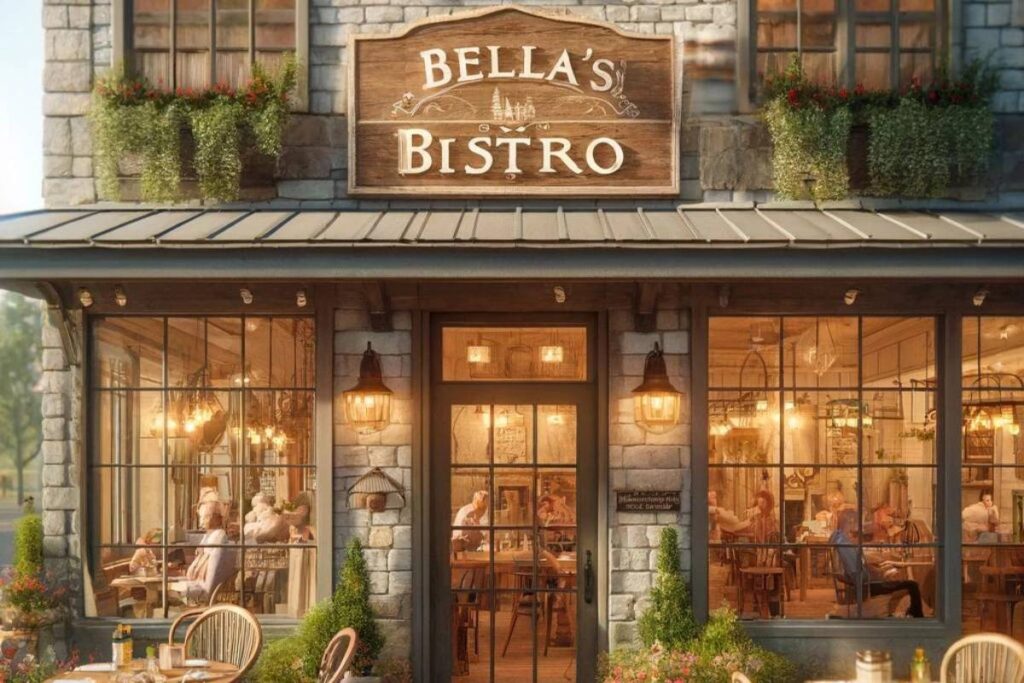
Case Study: Bella’s Bistro Success Story
Bella’s Bistro, a small family-owned restaurant, needed a strong online presence during the pandemic. They turned to Eatout Ordering and quickly set up their site using the easy-to-use interface. They customized it to match their brand, uploaded their menu, and integrated the online ordering system.
Implementation
Bella’s Bistro used the free plan to get started. They set up their website, added their menu, and configured the online ordering system. The process was smooth and straightforward. They choose to add on online payments for a streamlined ordering system.
Results
Within a few weeks, Bella’s Bistro saw a significant increase in online orders. Real-time analytics helped them understand customer preferences, and email marketing tools kept their customers engaged with promotions and updates. They built a loyal online customer base, ensuring steady business despite challenging times.