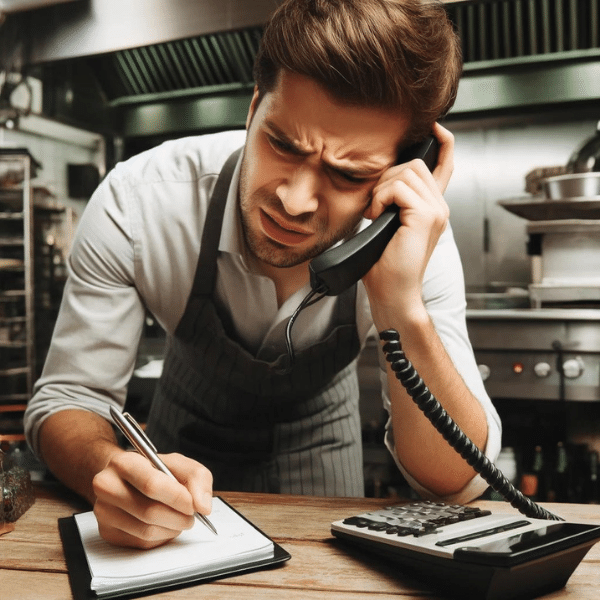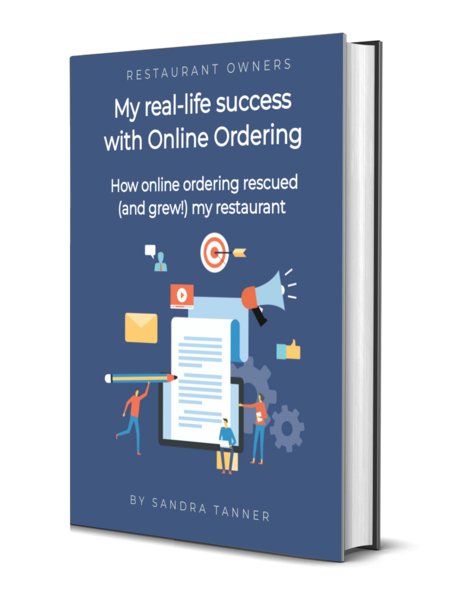🤣 “Is it the right ingredient? An online ordering system is like an unfamiliar ingredient in a recipe. Before you throw it in the pot, you better know what it brings to the table. Will it enhance the flavor of your business or just muddy the waters?” Quote of the day
Before you buy an online ordering system, take a minute to think it through
Some systems have hidden fees, tricky setups, charge commissions, only work on a third-party platform or limits a free trial that could end up hurting your business.
Make sure you pick a system that gives you full control, no extra fees, easy updates with no credit card to sign up. Do your homework so you don’t make a costly mistake and waste your valuable time.
Here's what I learned while researching online ordering systems for my own restaurant.
👋 I'll teach you what to look for, how to get up and running with no techie skills or credit card either.
Here's what you'll learn...
- Why an online ordering system is a MUST for your restaurant
- Potential challenges and solutions with a platform
- How to setup your own ordering system, step by step
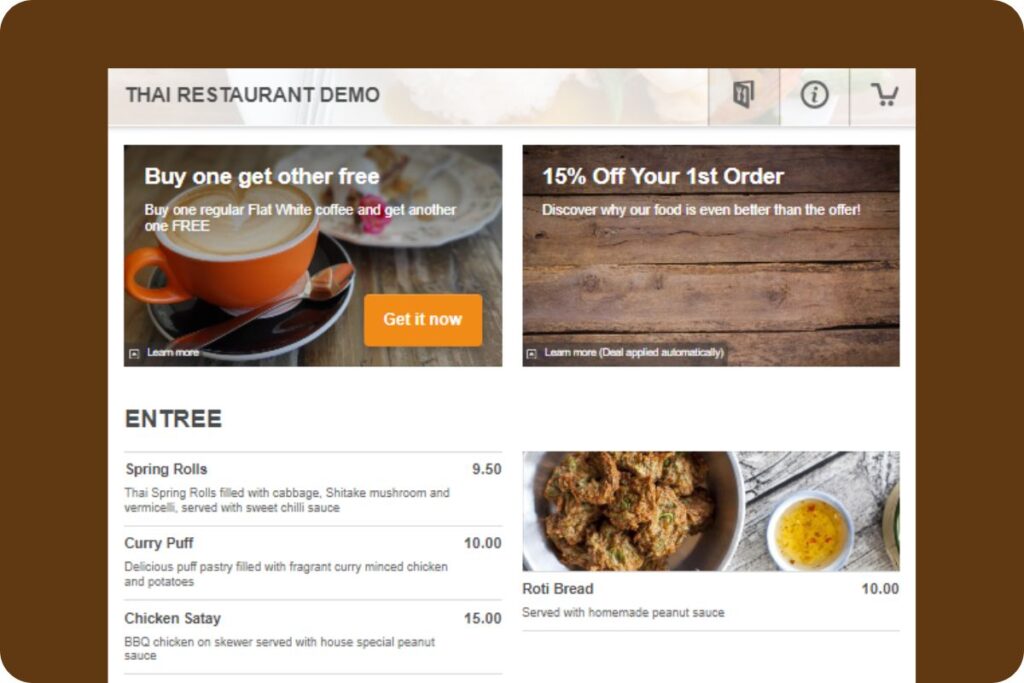
📈 Online food ordering has grown 300% faster than dine-in since 2014 and now accounts for roughly 40% of the total restaurant sales.
Why an online ordering system is a MUST for your restaurant
Online ordering has made a massive impact on restaurants and takeouts. It’s not just about convenience – it affects how they run, sell, and connect with customers.
Online ordering systems, like the one offered by Eatout Ordering, allow customers to conveniently place orders through a user-friendly website or app.
For instance, The Bistro Cafe in New York saw a 30% increase in sales within the first three months of implementing their system. They reported that the seamless integration with their existing POS system significantly improved their order management efficiency.
Online Ordering will Make Life so Much Easier for Your Customers
Giving them the ability to place orders from anywhere, at any time, frees them from being tied to your restaurant’s operating hours or physical location. This flexibility will help busy people who may not have time to call or visit your restaurant in person.
👋 I have friends who often work late and run out of time to cook. They love the convenience of ordering their food online with their phone and picking it up on their way home.
Order Anytime Convenience
One of the coolest things about online ordering is being able to place an order even when a restaurant is closed.
For example, when you’re craving your favorite pasta from a local Italian place that only opens in the evening. You can place your order online during your lunch break, choose the time you want to pick it up, pay for it, and then go back to work.
When the restaurant opens, they will see your order, approve it, and have it ready for you at the perfect time. You can swing by and pick it up right after work without any wait.
It’s such a great way to get your favorite food, even when the restaurant isn’t open at the time you place the order. Make sure the system you choose has this feature, it’s a must.
How easy is the platform to use?
You will love how easy online ordering systems are to use today, especially on your phone. You can browse menus, customize your order, and make payment with just a few clicks.
If you’re pretty fussy, the system should let you choose things like gluten-free options and let you write messages asking not to overcook your chicken burger!
👋 For example, my favorite local burger takeaway has a system where I can quickly choose a gluten free bun, add extra aoli, ask for no salt on my fries, and pay in under a minute. This is so easy it keeps me coming back.
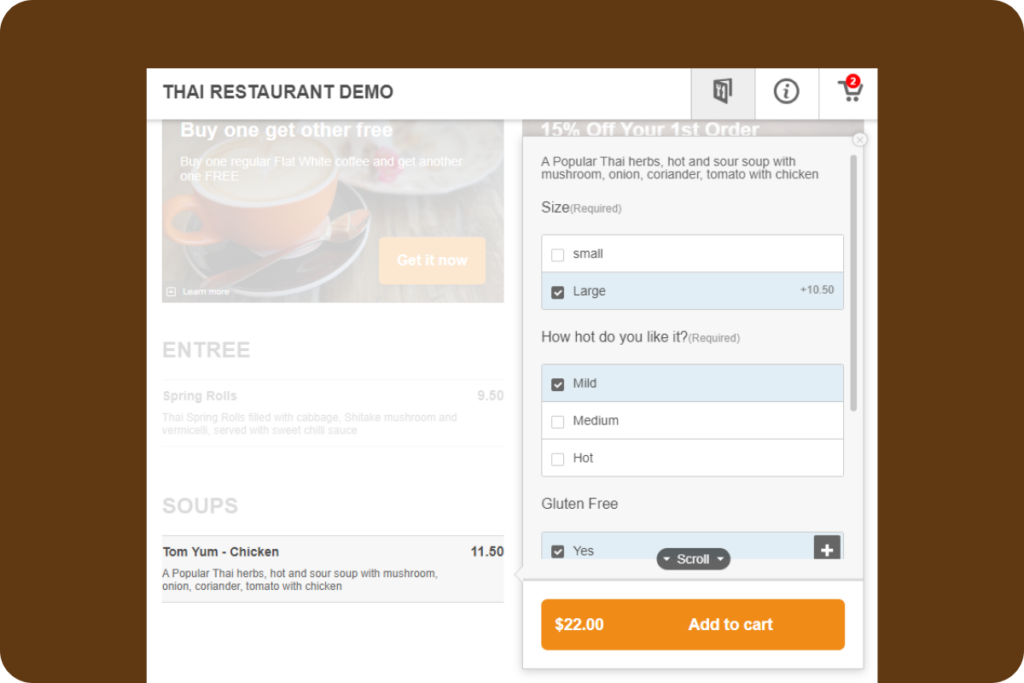
Pinch New Customers from other areas
Traditionally, your restaurant’s customer base was limited to its immediate geographical area. Not any more, online ordering will expand your reach, allowing you to attract customers from a wider region.
👋 In my case, because I offered online ordering, new customers from other areas would give it a go.

Making things run smoother
During a busy dinner service, a restaurant can receive dozens of orders at the same time. With an online ordering system, these orders will automatically print to a thermal printer in the kitchen so they never loose an order.
Staff can focus on cooking rather than juggling phone calls. Orders are made faster and getting them out is faster too, which makes customers very happy!
Integration with POS Systems
Make sure you can integrate online ordering with your point-of-sale (POS) system so order details are sent straight to your kitchen with no mistakes. Customers will get exactly what they ordered, yay!
👏 Reference: Restaurant Technology Magazine: How Point of Sale Integration Enhances Overall Restaurant Performance
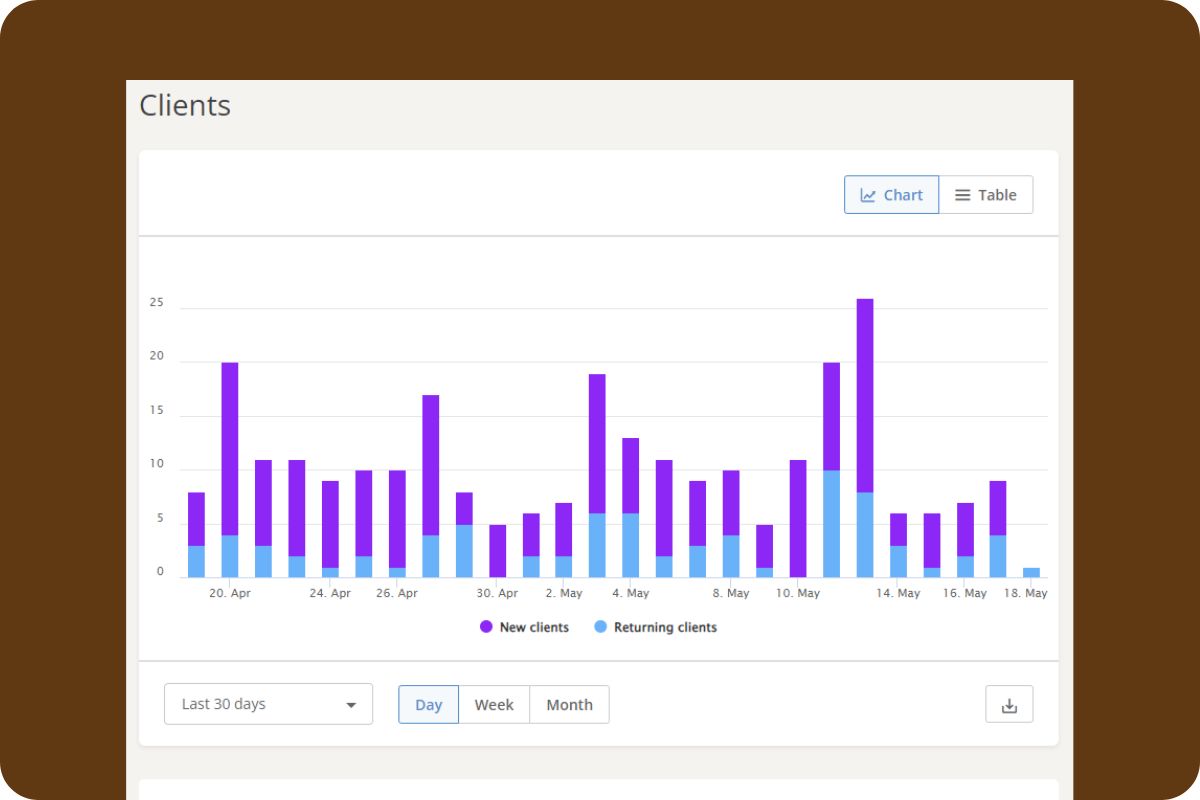
Increase Sales With Marketing Features
A good online ordering platform should have upselling and cross-selling capabilities, suggesting complementary items or promotions during the ordering process. These features if used correctly will have your customers adding more items to their cart, boosting sales even more.
Sell more with upselling
A customer ordering a pizza online might be prompted to add a side of garlic bread or a dessert at a discounted price. This strategic upselling not only makes the customer super happy, it also increases the restaurant’s revenue.
Online menus can display seasonal promotions or limited-time offers, tempting customers to try new items or take advantage of special deals.
✍ A case study by Toast found that Mr Sandwich Restaurant in Whittier, CA experienced a 30% increase in revenue compared to other similar restaurants that didn't offer online ordering. The ease of access and ability to quickly place orders from a mobile phone on the go, significantly contributed to this increase.
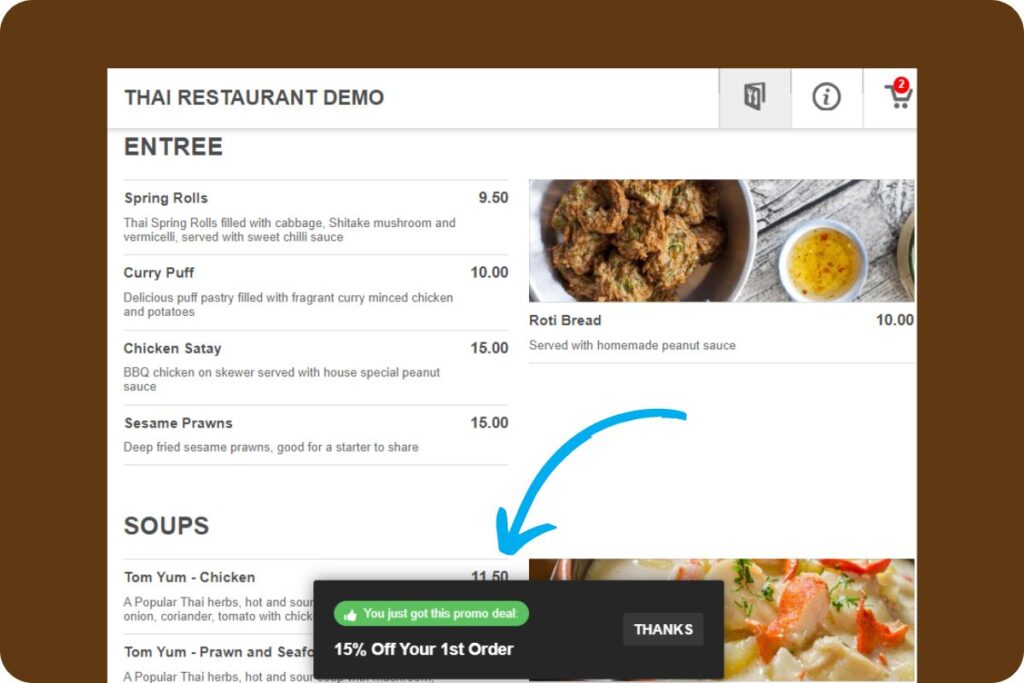
Extensive Reporting is Important
You need to be able to analyise absouletly everything with your online ordering system. It’ll help you make better business decisions quickly.
By analyzing your customer data, such as popular menu items, peak ordering times, and customer preferences, you’ll gain insights into your restaurants operations and customer behavior.
This information can be used to optimize menus, tailor marketing campaigns, and improve overall business planning.
Reporting Tells You Everything
In the Thai Curry Restaurant they noticed that a particular dish was ordered all the time, so they promote it more heavily or offer variations of it. This shows the benefits of online ordering for restaurants is massive.
Also, understanding peak ordering times has helped them manage staffing levels more effectively, making sure they are prepared for busy times.
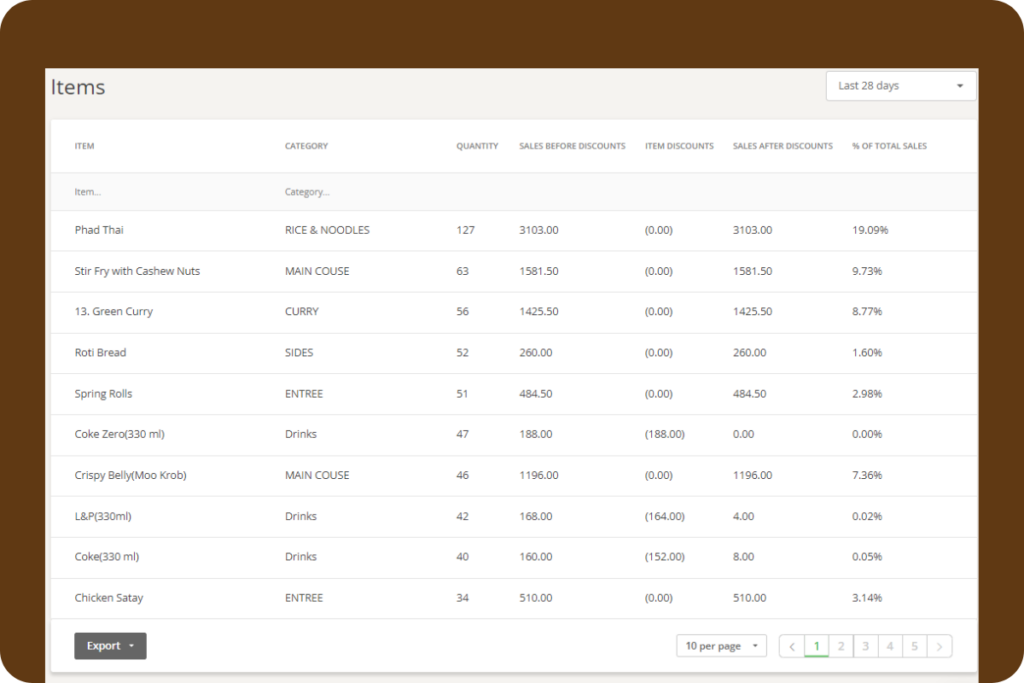
Stand Out from Your Competition
As more people use their phones and computers to order food, having an online ordering system can help your restaurant attract tech-savvy customers. You’ll also look way more professional.
✍ Case Study: Thai Curry Restaurant: I've got online ordering and 3 other Thai restaurants very close to me don't, I get more business then them. I know this because I get a lot more pickup orders. Pretty sure it's because ordering looks and feels so professional on my website.
Domino’s Success Story
Domino’s Pizza invested heavily into its online ordering system, and it paid off big time. Their stock price soared because they focused on digital innovation, outshining their competitors. This shows how having a strong online ordering platform can give a restaurant a significant advantage in the market.
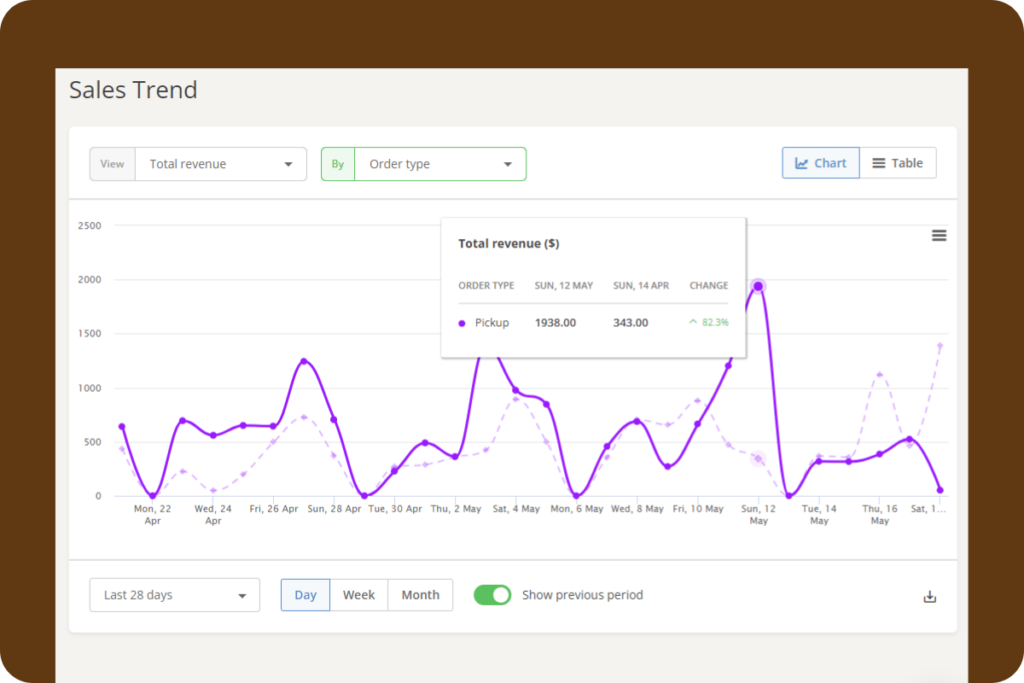
Stop taking orders over the phone!
Phone orders used to be a big headache for restaurants owners, especially trying to read some of the handwritten orders! There were lots of mistakes with pickup orders.
Now with customers ordering directly online there are no mistakes, with orders going straight to the kitchen and getting printed off just as the customer ordered.
Less Customer Questions
I also noticed I get far fewer questions now from customers who would otherwise call the restaurant to ask about a certain menu item. My online menu has a lot more detail in it then I can ever squeeze into my printed menu, it’s way more detailed.

More Marketing Opportunities
Having an online ordering system is an awesome marketing tool for your restaurant. You can quickly promote special offers, new menu items, or loyalty programs directly to customers without having to re-print your menu each time.
Integration with Social Media
Also make sure you can integrate your online menu on your Facebook page with a built in Order Now button. This is huge, it means customers can order directly from your page and never have to leave the platform.
Building a Customer Database is Easy
Every time your customer places an order their email address and phone number is stored in the system. This database can be used to send personalized offers, updates, and invitations to special events, further strengthening your customer relationships.
👌Starbucks Loyalty Program: Starbucks successfully integrated its online ordering system with its loyalty program, My Starbucks Rewards. By offering personalized promotions and rewards via email, Starbucks cultivated a loyal customer base that frequently engages with their online ordering platform.
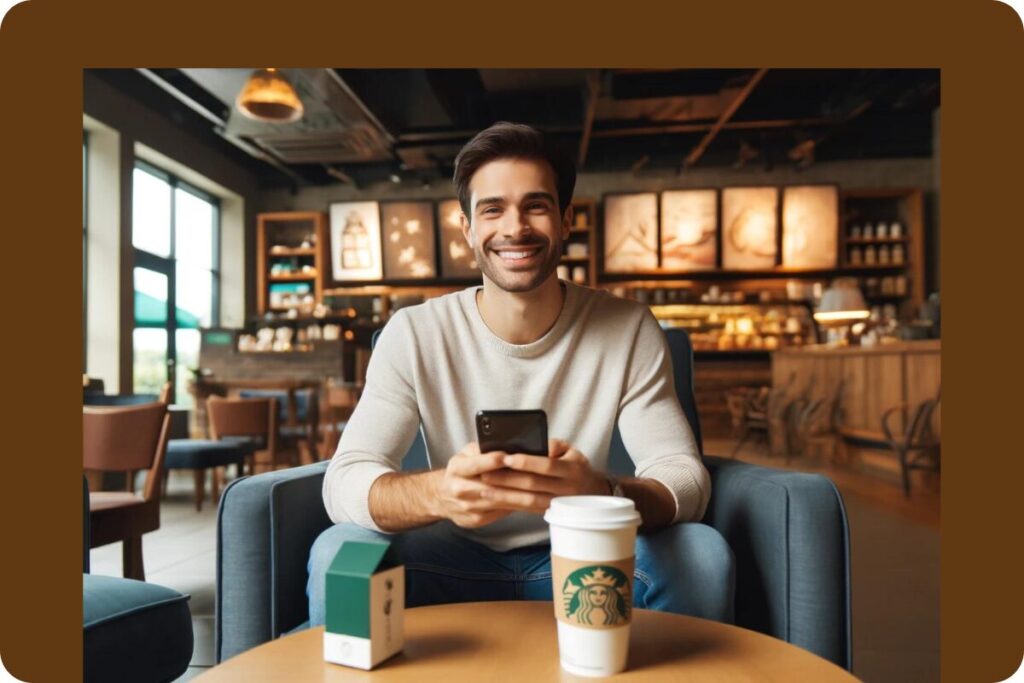
Contactless Ordering is the Future
The COVID-19 pandemic changed everything and suddenly restaurants had to have minimal physical contact with customers.
If it wasn’t for contactless ordering, most would have gone out of business.
It can happen again, are you prepared?
It’s much easier to get yourself sorted with a good online ordering system BEFORE another pandemic hits, don’t you agree?
Use QR Codes for super quick table ordering
Using QR codes for table ordering makes contactless dining a breeze. Customers just scan the code on their table with their phones to access the menu, place their order, and even pay, all without waiting for a server.
This quick and easy process can speed up your service and help staff focus on preparing and delivering great food, making the whole dining experience smoother and more enjoyable for everyone.
✍ Split bills are a thing of the past: Big groups were always a pain before we had QR code table ordering. Now customers order and pay at the table, we know who is who because on each order is their name, no more yelling out dishes, and best of all the last person to pay is not left with a big bill!
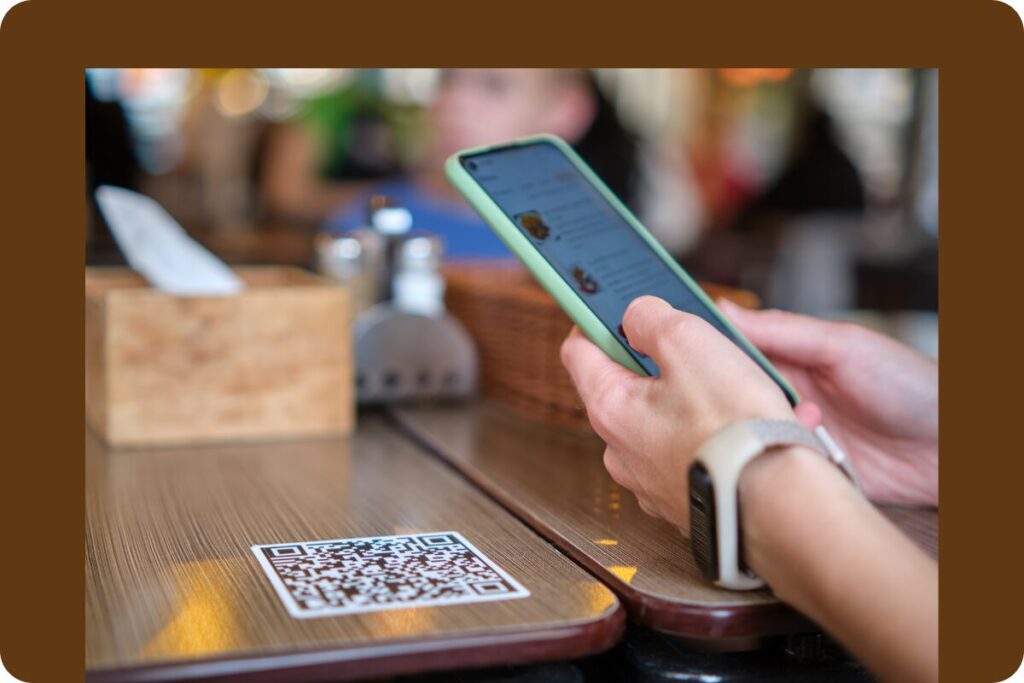
Comparison Table Between Online Ordering Systems
| Feature/Platform | Eatout Ordering | UpMenu | Restolabs | MenuDrive | Lightspeed Restaurant |
|---|---|---|---|---|---|
| Online Ordering Forever | Free | Basic $49/mo | No, Free 60 day trial | Restaurant $149/mo | Essentials $189/mo |
| Receive Unlimited Orders | Free | Premium $169/mo | Basic $69/mo | Restaurant $149/mo | Essentials $189/mo |
| Setup Fee | No | No | No | $149 | No |
| Take Online Payments | $29/mo | Basic Plan $49/mo | Basic $69/mo | Restaurant $149/mo | Essentials $189/mo |
| Available Worldwide | Yes | Yes | Yes | USA | Yes |
| Multilingual | 15 languages | 23 languages | 10+ languages | No | 5 languages |
Potential Challenges and Solutions
Implementing an online ordering system is a big step forward for any restaurant, and can come with a few challenges. Here are some possible issues and how to handle them:
-
🤔 Getting Started and Costs: Even though an online ordering system is free, you might need to spend a little on setting it up if you don't have the time yourself. This could include integrating into your website or uploading your (potentially big) menu.
-
💣 Technical Problems: To avoid issues, choose a platform with 24/7 customer support, a robust knowledge base, and active community forums. For example, the platform "Eatout Ordering" offers online chat, an extensive help section and a Facebook community page.
-
😐 Keeping Customer Data Safe: Handling customer information means you need to keep it safe and follow privacy laws. It needs to have top-notch security measures and complies with all relevant data privacy regulations to protect your customers' information.
-
👍 Getting Customers to Use It: Some customers might prefer calling or visiting in person. To encourage them to use the online system, offer first-time discounts and show them how easy and convenient it is.
-
🙏 Adjusting How You Work: Switching to online ordering might change how your staff work and how your kitchen operates. Proper training and optimizing your kitchen setup can help manage these changes and ensure everything runs smoothly.
-
🙄 Keeping Up with Demand: Maintaining food quality and timely delivery during busy times can be challenging with the increase of online orders. Use features like real-time order tracking and set realistic delivery times to keep things running smoothly and customers happy.
-
😮 Letting People Know About It: Just having an online ordering system isn't enough - you need to let people know about it. Use social media, email marketing, and good SEO practices to make sure your customers can find and use your online ordering system easily.

How to setup your own ordering system
In this section, I’ll teach you step-by-step, how to set up an online ordering system for your restaurant using Eatout Ordering.
Why use this system on your restaurants website?
Embedding an online menu into your website is easy with most systems, including Eatout Ordering. However, because Eatout Ordering offers a free forever trial it lets you test the system first. This makes it stand out from all the others.
Eatout Ordering is simple and extensive. It includes everything from:
- A modern online menu design
- Customizable time slots
- Order notifications via the app
- Customizable Order Recipts
- Full checkout control: Manage payment methods, calculate delivery charges, tipping, and more
- Create specials, promotions, cross sell and upsell
- Add credit card fees and/or taxes to orders - optional
- Works with any restaurant worldwide
- Full reporting on every detail about an order
- Quick intergration with your existing website
- No website? Use the website builder
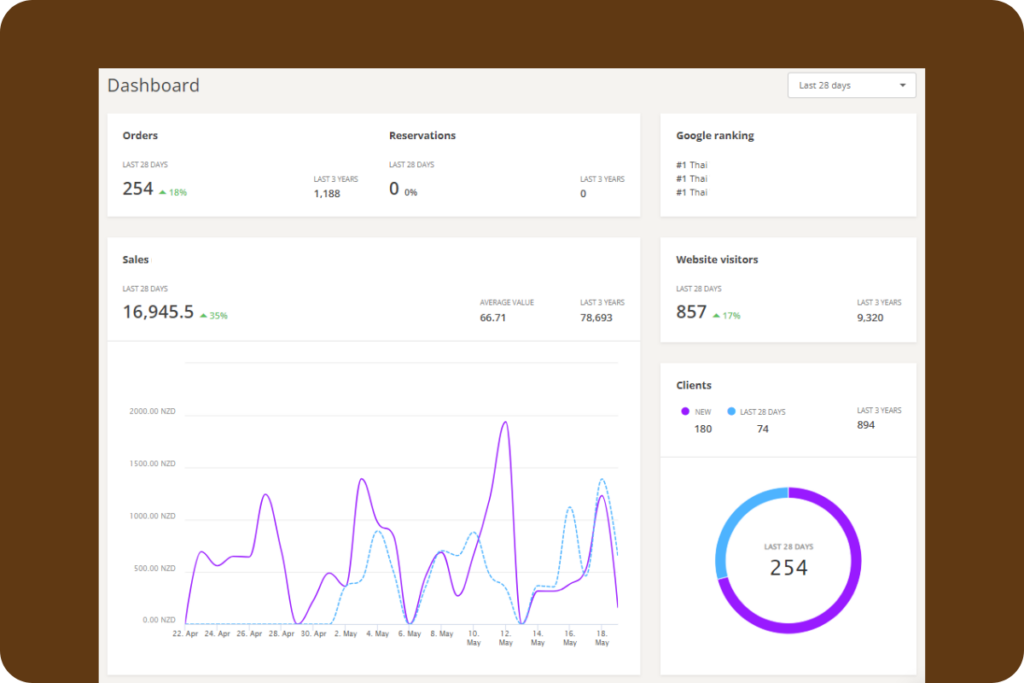
Commission Free Online Ordering System
With this system, you get to keep more of your profits. No more paying big commissions to third-party apps or websites. They don’t charge any extra fees on the orders your restaurant completes, no matter how many there are!
You have full control over the menu
You’ll be in charge of your online menu, allowing you to manage and customize all aspects of it. Add categories, photos, descriptions, prices, ingredients, allergens, additives, nutritional values, extra options and different sizes.
This can also include toppings, sides, drinks, half and half options, choose special icons, etc. Create daily or hourly menu changes. Hide menu items if needed.
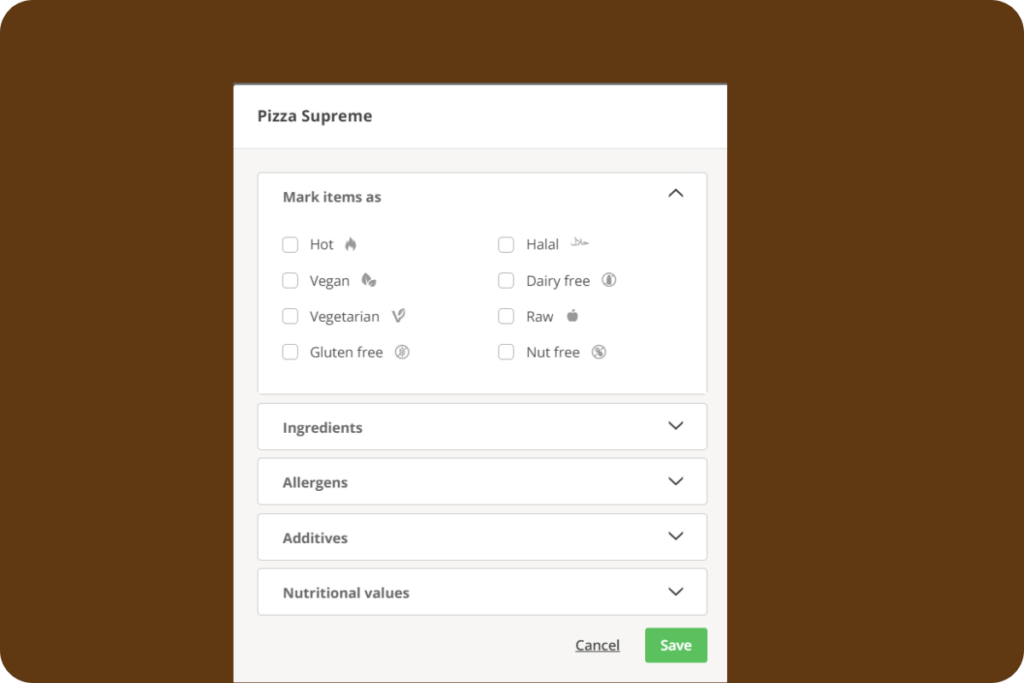
How to Create your Online Ordering System With my Step-by-Step Guide
Now I’ll walk you through the steps you need to take to add online ordering to your website and create an online menu.
For the purpose of this guide, we’ll assume that you already have a website setup. If not, we do also offer the option of using our quick and easy website builder or we can custom make a website specifically for your restaurant.
Step 1. Sign Up for a New Account
This is totally free and no credit card is reqired. You can sign up here. Once you have your login sorted you’ll enter your restaurants basic information. This will include your address on a map to show the exact location for accurate calculations of delivery fees.
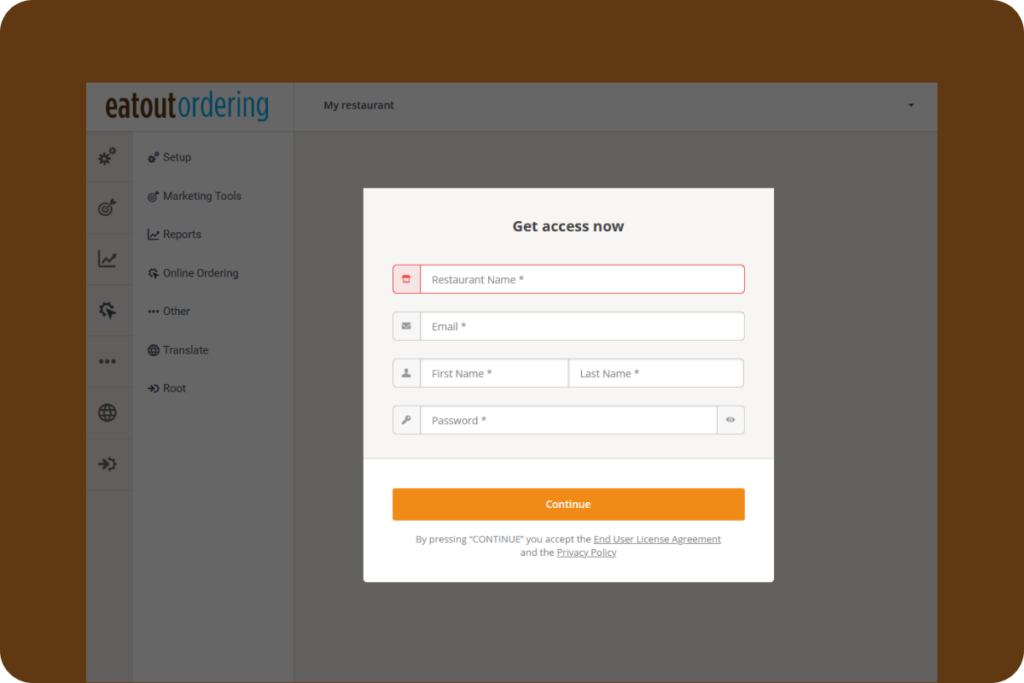
Step 2. Services and Opening Hours
Here you will enable your food pickup service, table reservations, dine-in via QR code, edit delivery zones, setup your hours. This also includes a feature to pause restaurant services and advanced settings for delivery.
Setup scheduled orders to better organize pickup and delivery services according to your kitchen capacity or drivers’ availability.
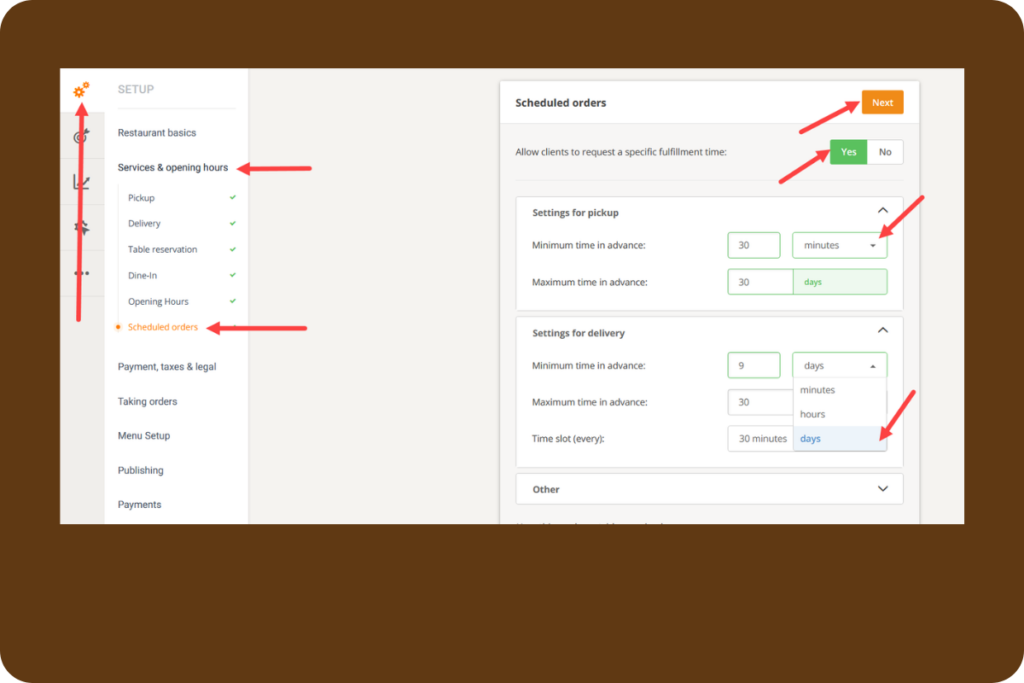
Step 3. Menu Setup
It’s possible to create almost any logical association for combo offers, add-ons, up-sell, and/or supersize deals. Dish names, descriptions, and food categories can be edited at any time, as well as the theme picture, categories, and dish pictures.
Here’s how you can edit these fields:
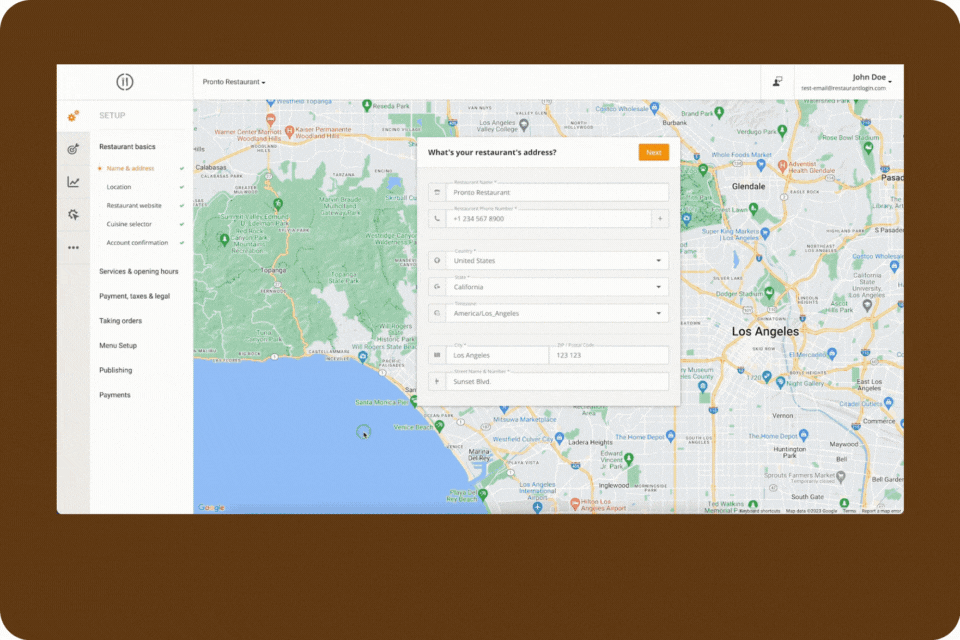
👋 If your menu is really big or you just don't have time to add each item and set up the categories, you can get them to do it for for you. It's a one-time fee of $40.
Step 4. Payment Options and Taxation
Online payments include Apple Pay, Google Pay, Microsoft Pay, browser payment, iDEAL (the Netherlands only), Bancontact (Belgium only), BLIK (Poland only), Swish (Sweden only) and Klarna, are available within the system.
Once you’re ready to accept online payments you’ll need a Stripe merchant account.
Setup your sales tax, GST, VAT etc, choose to include these costs or pass them onto your customers.
👋 Taking online payments is not included in the free forever version. It costs $29 USD p/m.
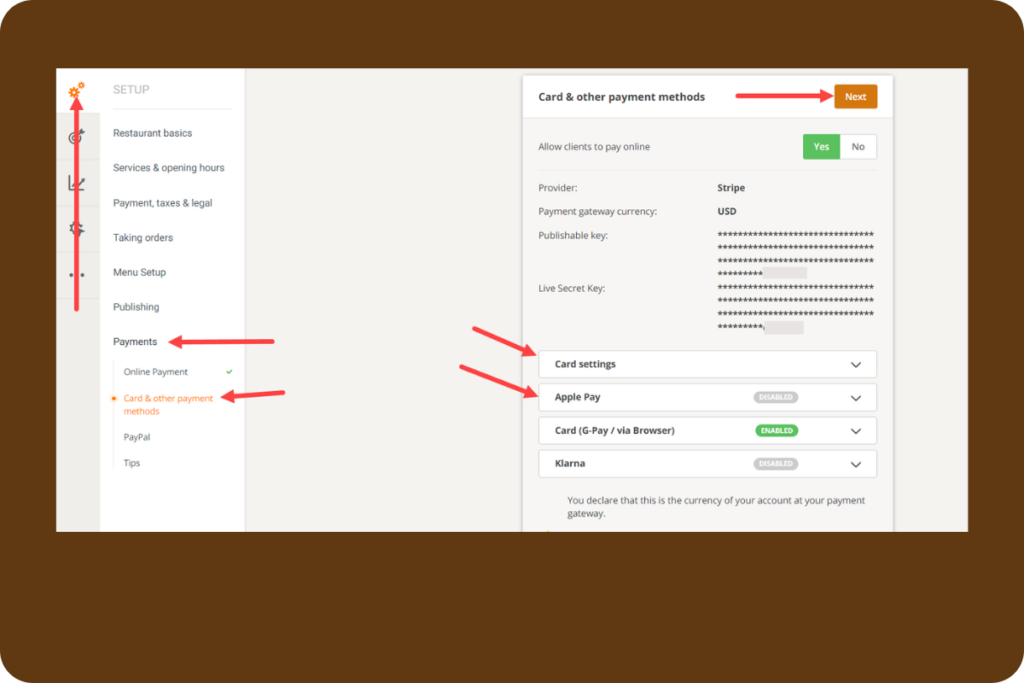
Step 5. Restaurant Printing
Here you will customize receipts for printing and connect your thermal printer. It also supports Bluetooth restaurant printers.
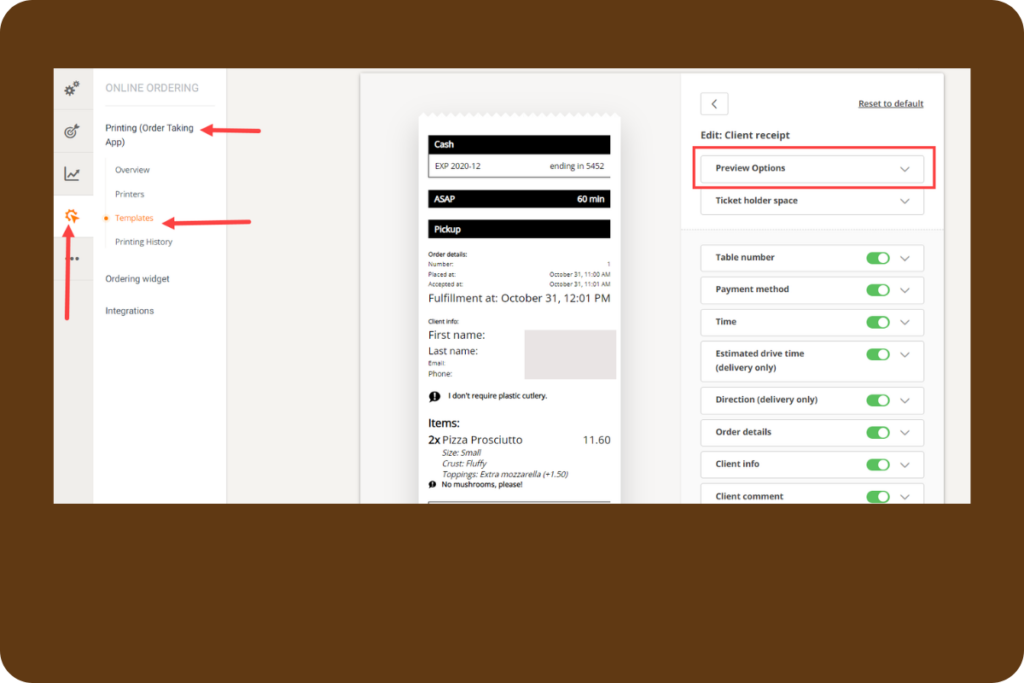
Step 6. Order Taking
This is where you hook up the Order Taking App to your phone, iPad or computer for instant order notifications. You’ll be able to approve or reject orders. Orders will be queued and appear as pending until the start of opening hours.
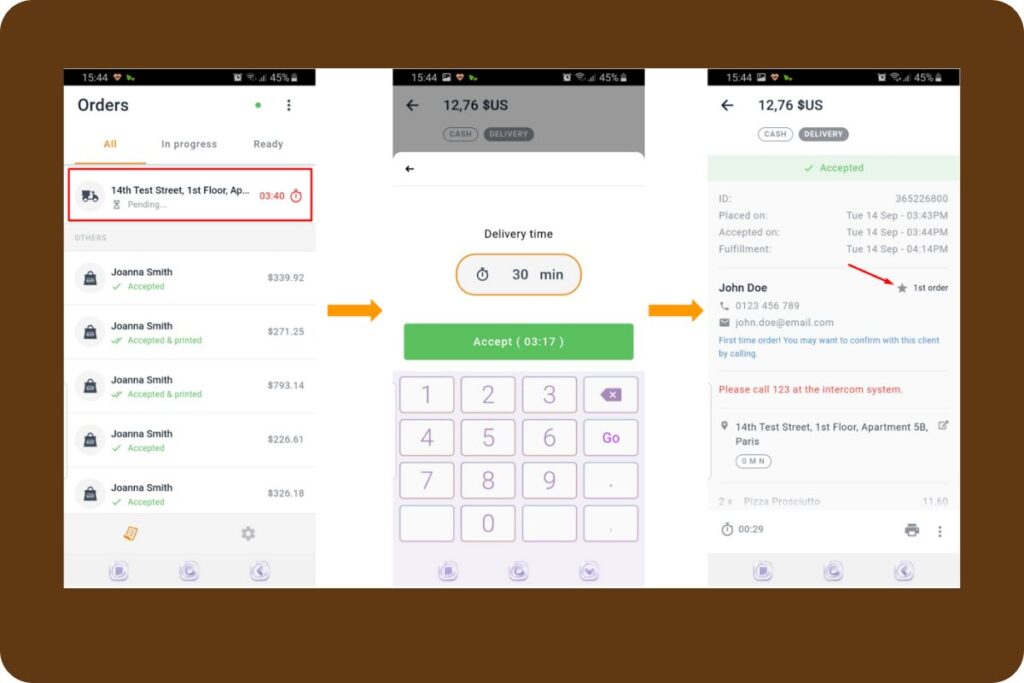
Step 7. Integrating Your Online Menu into a Website
To publish the restaurant menu widget on a website, you have two easy options:
- Use the website builder: This is for restaurants who don’t have their own website and need a quick, professional solution to get up and running fast (only $9 USD p/m). Click here to see a demo of one.
- Create a button for your website: You’ll get a piece of HTML code with simple instructions on how to add to your website.
- Generate the HTML code like this:
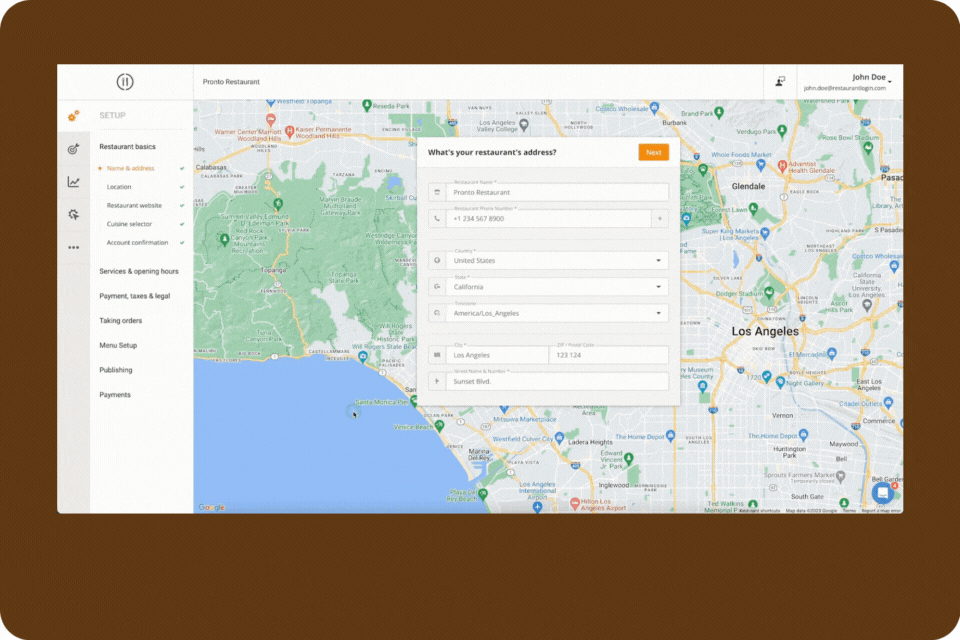
Step 8. Add an “Order Now” Button to Your Facebook Page
Simply go to the Admin panel
- Setup -> Publishing -> Facebook and click on “Next“
- Click on the Copy symbol to save the URL.
Go to your Facebook page:
- Click on “Add Button“
- Edit the “Page Button”
- Select “Start Order Button” and paste in the URL.
This is how it will look:
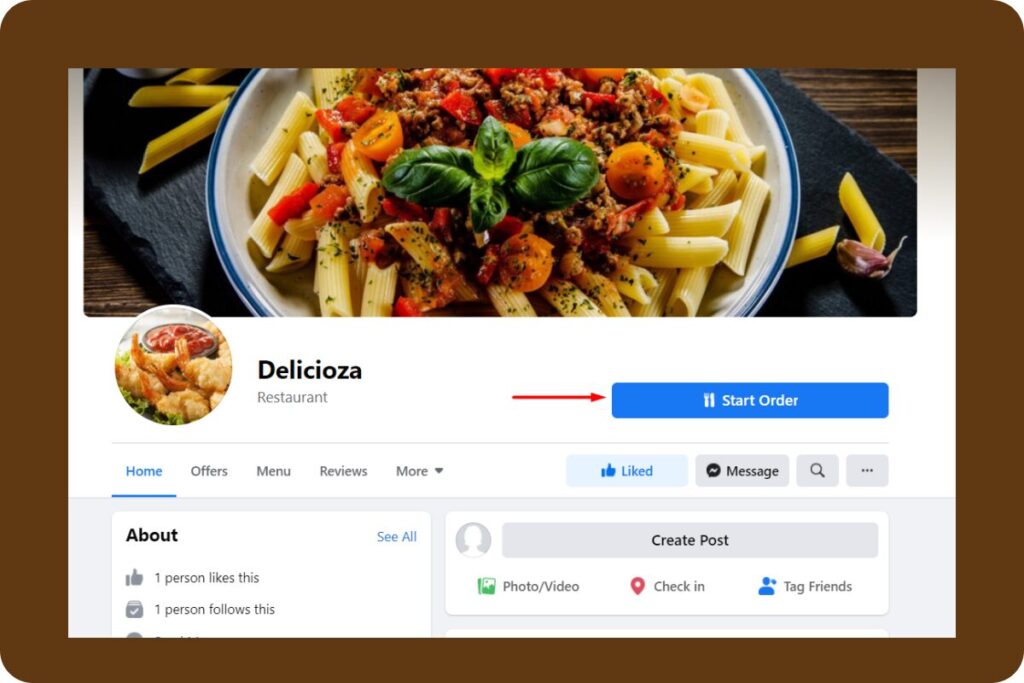
Step 9. Add Promotions to Boost Sales
The promo engine has two versions to allow for every type of flexibility, take advantage of these to really get your sales going.
🍟 Note: the basic version allows for one promotion to be active at a time. The advanced promo engine allows multiple uses at the same time.
The basic version has 7 templates:
- % discount on cart
- % discount on selected items
- Free delivery
- Buy one, get one free
- Fixed discount amount on cart
- Payment method reward
- Get a FREE item
The advanced version has 6 additional templates:
- Meal bundle
- Buy 2,3,… get one free
- Free dish or discounted item as part of a meal
- Fixed discount amount on combo deal
- % discount on combo deal
- Meal bundle with specialty
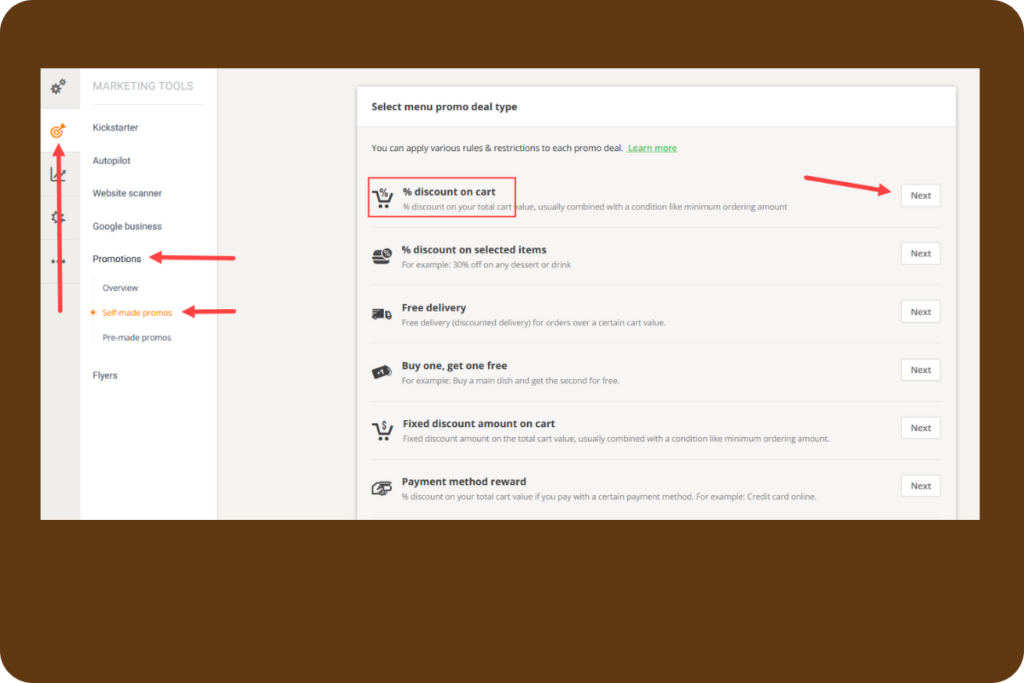
Step 10. Restaurant Reports
In the admin dashboard, you can track your success by viewing and exporting reports. It also offers recommendations to boost online orders and sales.
You’ll get insight to your sales, menu items, website visits, new customers, sales volumes etc.
Also track your website funnel from the moment a visitor lands on your site to when they receive confirmation of their order.
👋 There is so much you can do with reports, see a delivery heatmap, promotion stats, list view of all orders, table reservations, item discounts and more.
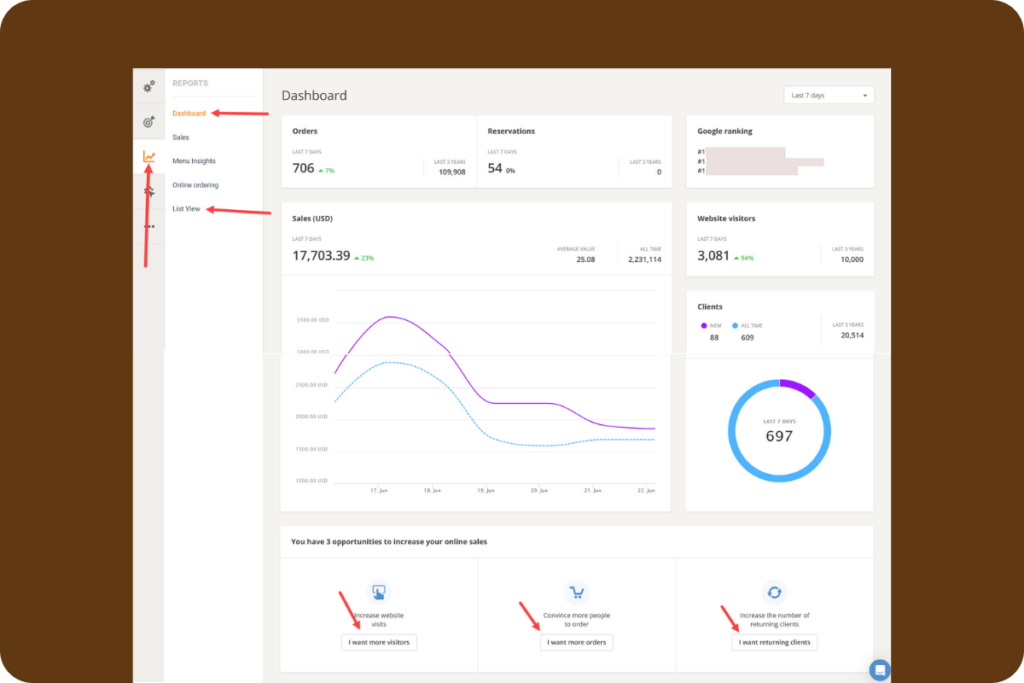
Step 11. Update Your Google Profile
Remember to update all your restaurants details on Google, including adding a link to your new online menu. This is a simple as copying the menu URL.
Also change your description to include a mention about the fact that you offer ordering online.
Step 12. It’s Now Time to Tell the World
Once you’ve completed all the steps mentioned above it helps to get the word out and tell as many people as possible. Regulary post to your social media like Facebook and Instagram, with photos of your delicious food repeating how they can order this online.