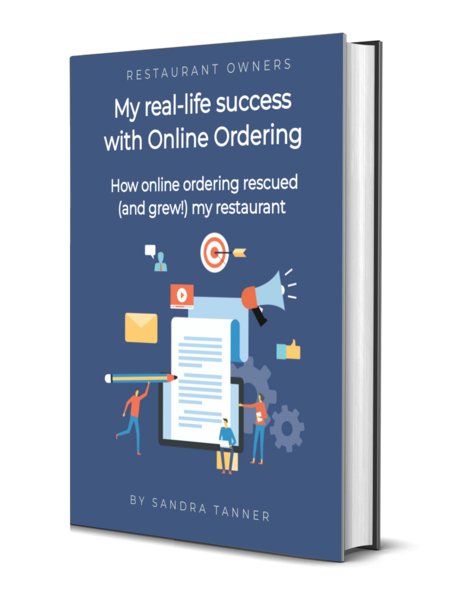🤣 Online payments are the unsung heroes, like the mop after closing time. Not glamorous, but damn necessary. They clean up the process, making the end of the meal just as satisfying as the start.” Quote of the day
82% of Americans already use online payments.
This shows how crucial it is for restaurants to adopt online payments. By adding an online ordering system, you can reach more customers. This also meets the demand for contactless services after the pandemic.
Most customers, around 71%, prefer contactless payments at their favorite places to eat. An advanced restaurant online ordering system offers more than just convenience. It uses top-notch security features like encryption and SSL. This guarantees safe and quick transactions for delivery and pickup orders.
With platforms like Eatout Ordering, it’s easy to accept digital payments. Restaurants can add Apple Pay, Google Pay, and PayPal with a few clicks. This setup makes for a secure and complete digital ordering platform.

Reach a Wider Audience
Using online services like menu ordering and food delivery apps can grow your customer base. In the U.S., 60% of people order food to-go each week. So, it’s key for restaurants to join this trend.
Tools like Eatout Ordering help restaurants add digital ordering to their websites easily. This lets customers order online using links or buttons. It’s convenient, especially now that many prefer contactless ordering.
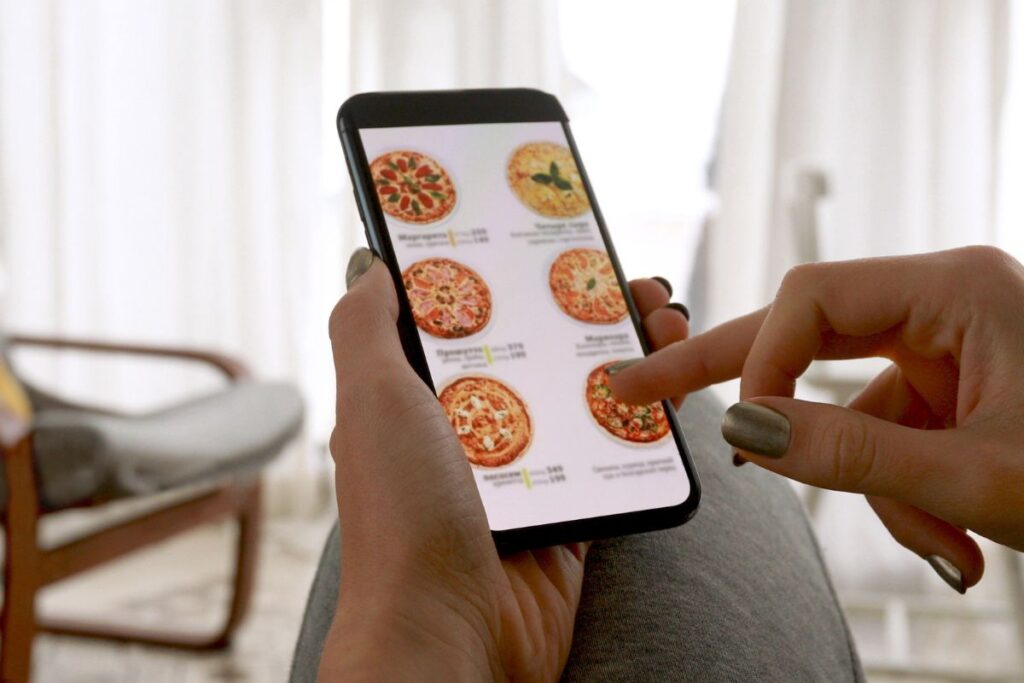
Online systems make it simple to update menus and prices. They also offer cool features like tracking inventory in real-time. This can be a big help when many orders come in at once.
Facebook is another great placement to reach tons of users – 3 billion every month. Using Eatout Ordering’s tools, you can integrate your “Order Now” button directly in your page.
Over 90% of people look online for local goods and services, so a good Google Business Profile is crucial. It makes your restaurant more visible to nearby customers. Sharing ads or using SMS marketing can also bring more people to your online ordering platform.
Increase Security with Online Payment Systems
For restaurants, making sure their online payment system is safe is key. With the digital world growing fast, it’s vital to use secure methods. This makes customers trust the restaurant and feel happy about their service.
The growth of digital payments is expected to be significant, meaning restaurants should focus on strong security steps. This keeps their business competitive and secures customers’ personal data.

Advanced Encryption Technologies
SSL and tokenization are critical for a safe online payment system. SSL encrypts data during transactions. Tokenization swaps out private payment details with unique symbols. Only the right people can understand these symbols. This approach helps prevent fraud and keeps each payment secure.
Customer Data Protection
Keeping customer data safe is crucial for any restaurant taking online orders. The PCI DSS standard must be met to secure online payments. Using zip code verification and ReCAPTCHA adds extra security layers. This stops hackers and phishing scams. Working with trusted payment providers who follow GDPR and PCI DSS strengthens customer info security.
By applying these security steps, restaurants create a safe and trusted space for their customers. This encourages customers to come back, boosting the restaurant’s success.

Make Payments Fast & Easy for Your Customers
Today, online payments are key for restaurants to have an online ordering system. With this, customers can quickly pay using cards or their mobile wallets. This means they don’t have to worry about carrying cash around, which simplifies the dining process.
After COVID-19, 71% of people want to keep using contactless payments. In 2021, about 21% used Apple Pay and 41% chose Google Pay in 2022. These different payment options make customers happier, increasing their satisfaction and loyalty to your restaurant.
Many people like using QR codes for payments; this trend is expected to spike by 240% by 2025. Including such options meets customer needs and shows the restaurant is forward-thinking. With 34% of customers deeming these methods crucial, it’s vital to provide quick and safe payment processes.
By making payments in the online ordering system quick and simple, restaurants won’t lose out on sales and will have a competitive advantage over other restaurants who don’t offer this.

Offer Variety in Payment Options
Restaurant pickup services are always changing. It’s important to offer lots of different payment options. It’ll make your customers happy, especially mobile payments because they are popular.
Credit Card Payments
Credit cards are a top choice for payments at restaurants. They’re used often and liked by many. With most people using online payments, restaurants must accept credit cards.
Mobile Wallets
Apple Pay and Google Pay are becoming more popular. A good number of people in the US use them. These methods are fast and secure. Many customers see them as very important.
Contactless QR Code Payments
Contactless QR codes are becoming more common. They’re easy and fit the trend for safer ways to pay. Including QR codes in your service means you’re ready for the future.
Here is a comparative table illustrating the usage and benefits of different payment methods in the restaurant industry:
| Payment Method | Usage Statistics | Benefits |
|---|---|---|
| Credit Card Payments | Used by a majority of Americans | Convenient, widely accepted |
| Apple Pay | 21% usage in the US (2021) | Fast, secure, convenient |
| Google Pay | 41% usage in the US (2022) | Fast, secure, convenient |
| QR Code Payments | 240% growth expected (2020-2025) | Contactless, easy to use |

Types of Online Restaurant Payment Methods You Need
A good online ordering system should have many payment choices. This helps meet customers’ different needs and makes transactions smoother. We will look at the key payment methods restaurants should use to keep up and please tech-savvy customers.
Credit Card Online Payment
Credit cards are very popular online, used by 82% of Americans. So, it’s key to include them for a complete digital payment setup.
Apple Pay
21% of people in the U.S. used Apple Pay in 2021. It’s a secure and easy way to pay, which is what 71% of customers prefer now.
Google Pay
In 2022, 41% of U.S. shoppers chose Google Pay. Including it in your system makes buying online quick and safe for your customers.
PayPal
PayPal is used in 22% of online American transactions. Adding it gives customers more choices, which is important for convenience.
Contactless QR Code Payments
QR code payments will increase a lot by 2025, showing their value. As 34% of guests prefer no-touch, QR codes improve safety and convenience.

Streamline the Payment Process
Integrating an online takeaway ordering system can majorly boost how well a restaurant works. Mobile technology and quick payment processing make paying easy and smooth. By 2025, about 4.4 billion people are expected to use digital wallets. This shows that fast payment methods are becoming more popular.
Seamless Transactions
More people now own smartphones, from 35% to 85% in the last ten years. This has made buying food at restaurants easier than before. Mobile solutions make paying fast and easy, cutting down on wait times. Paying without touching anything, like with contactless, makes the process even quicker.
Reduced Wait Times
Quick payment processing shortens wait times, helping restaurants serve more customers. The aim is to make customers happier, keep them coming back, and earn more money. Using one system for orders and tracking stock can make everything run smoother. More people, about 64%, prefer to pay quickly with digital wallet apps like PayPal.
- Many Americans, about 85%, who have smartphones use mobile payments, which makes paying faster.
- Just a small part, 11.5%, of sales at fast-food places come from phone orders. This makes having a good online ordering system really important.
- It’s good to offer different ways to pay, like through secure EMV, ordering from your table, and paying online. This makes things better for customers and the restaurant.
| Payment Methods | Percentage of Usage | Impact on Efficiency |
|---|---|---|
| Digital Wallets (PayPal, Apple Wallet) | 64% | High-efficiency due to fast payment processing |
| Online Orders | 47.3% | Significantly reduces wait times |
| Phone Orders | 11.5% | Lower efficiency compared to online channels |

Reduce Operational Costs
Using online payment systems can cut a restaurant’s expenses by a lot. It reduces the need for cash management and avoids banking fees. This move makes a restaurant’s financial life easier and cheaper.
Cost of Handling Cash
Dealing with cash brings hidden costs like theft risk and time-consuming tasks. By going digital, restaurants fork out less for these issues. Let’s compare handling cash to digital payments:
| Expense Type | Cash Handling | Electronic Payments |
|---|---|---|
| Banking Fees | High | Low |
| Reconciliation Time | High | Low |
| Theft Risk | High | Low |
| Management Resources | High | Low |
Financial Efficiency
Choosing digital payments lets restaurants spend their money better in other places. It makes financial management smoother by saving on unneeded costs. This helps improve customer service and satisfaction. Also, new online ordering tools can easily fit with current payment systems, which is good for a restaurant’s budget.

Here’s How to Setup Online Payments
The online ordering system Eatout Ordering has easy online payments integration.
1. To enable online payments via credit card in the ordering system.
Login then go to Setup -> Payments -> Online Payment, select “Yes,” and click on “Next.”
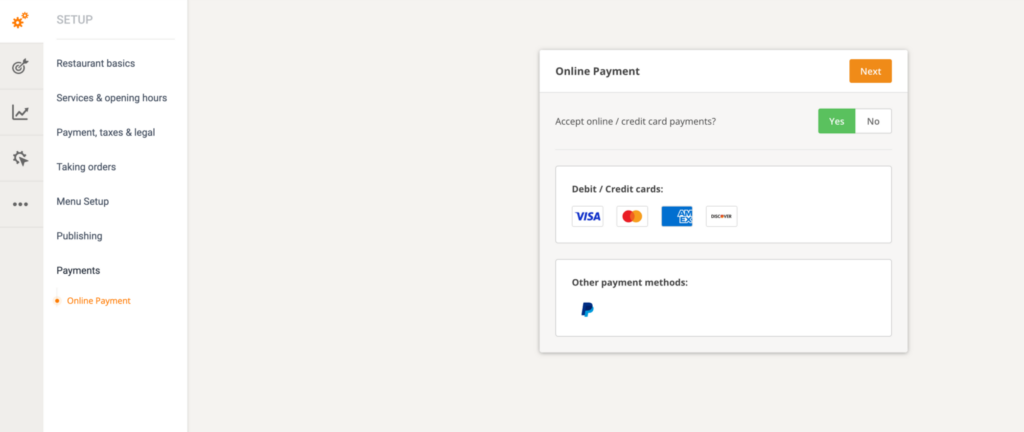
Then, select your merchant account provider from the drop-down list. For the purposes of this demonstration, we will be using Stripe. Although the system does accept PayPal, we don’t recommend using this. Now, click “Next.”
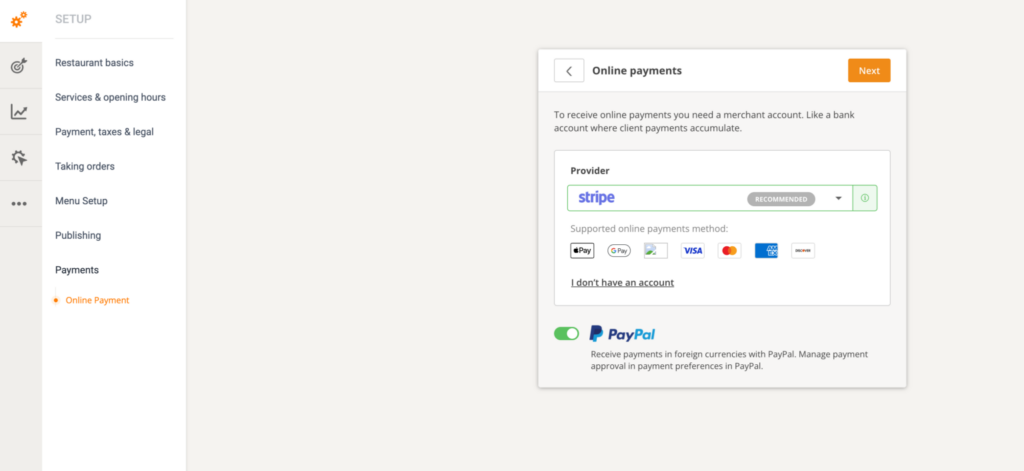
You’ll need to setup your Stripe account and have it verified beforehand. Allow a few days for this. Once it’s ready to go, find your API keys in the Developers section. These will be the Publishable key and Live Secret Key. Enter them into the boxes and check your currency. Then click on “Connect” and you’re ready to go.
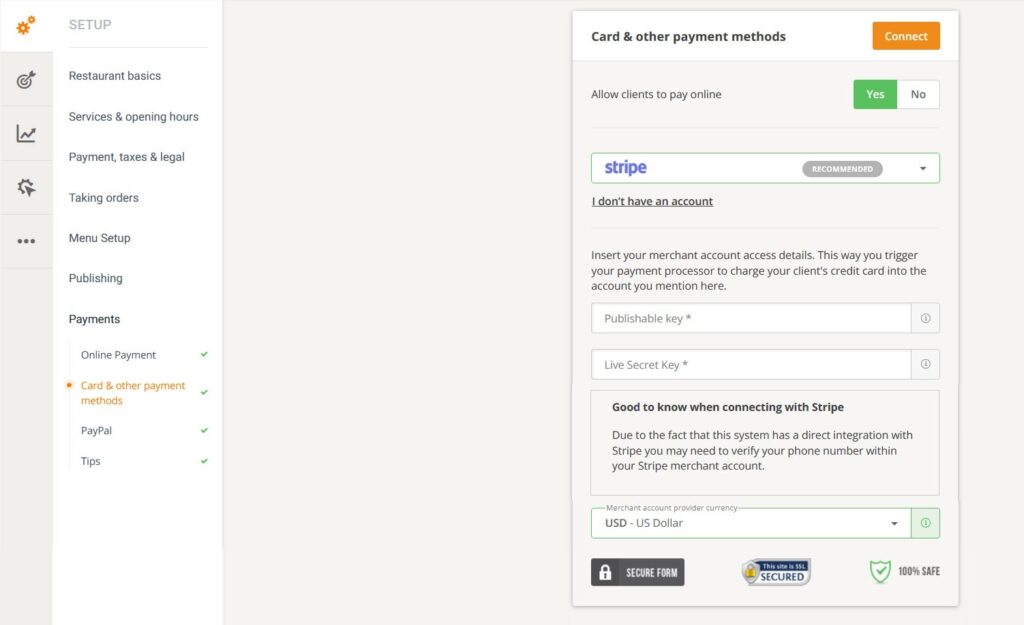
2. Setting up Apple Pay for Online Payments
To enable this, you need to access your Stripe dashboard and click on the “Turn on” button next to Apple Pay.
Then, go back to your restaurant’s admin dashboard Setup -> Payments -> Card & other payment methods.
Click on “Apple Pay,” and select “I manually enabled this within Stripe.” Click on “Next” at the top and that’s it! Now you can accept online payments via Apple Pay.
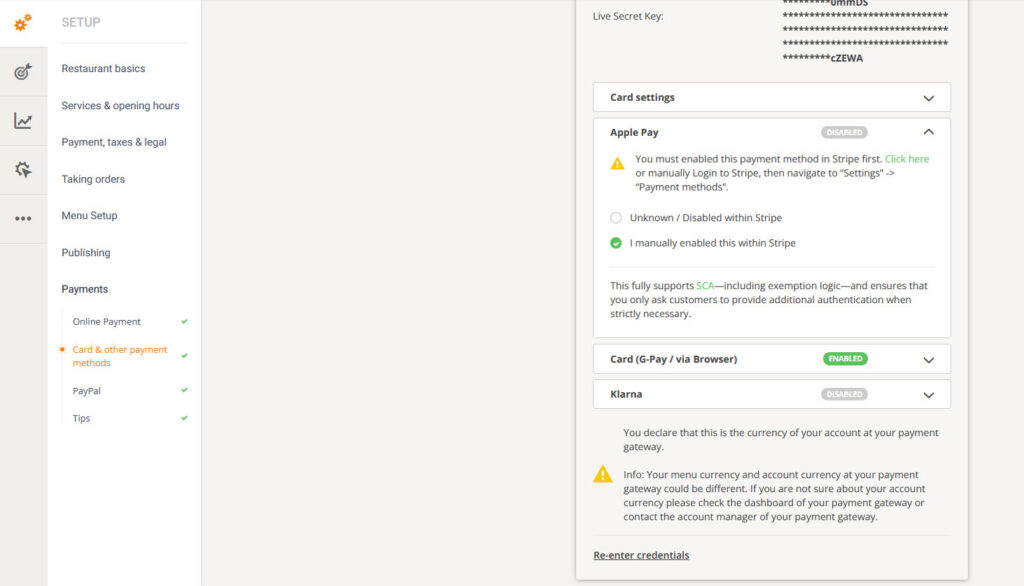
3. Setting up Google Pay for Online Payments
Go back to your Stripe account, and click on the “Turn on” button next to Google Pay.
Then, navigate to your dashboard -> Setup -> Payments -> Card & other payment methods. Click on “Card (G-Pay / via Browser),” select “Enabled,” and click on “Next” at the top.
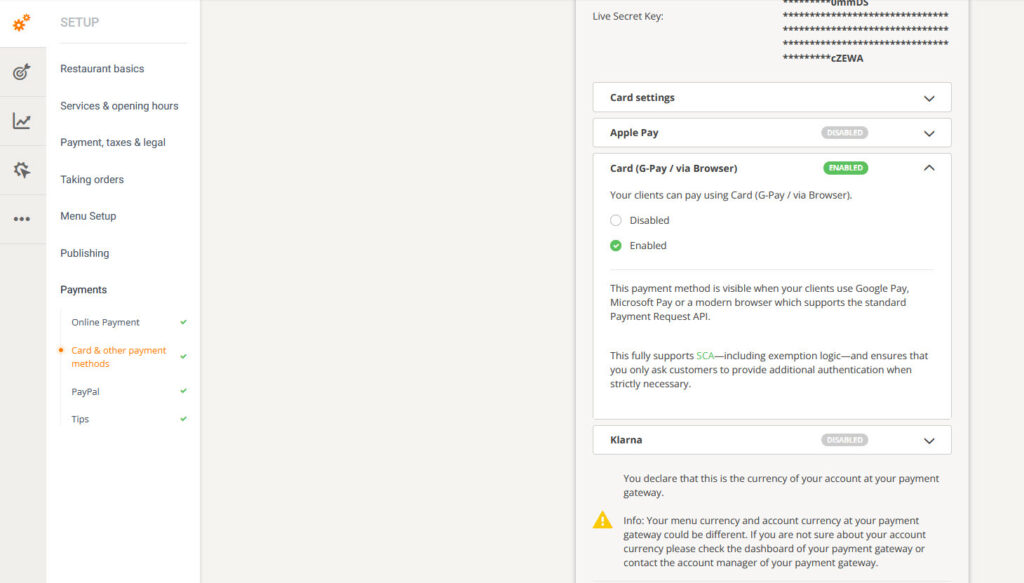
4. Setting up Contactless Payment with a QR Code Menu
You can allow food clients to pay online via QR code by enabling contactless ordering in the Eatout Ordering admin dashboard.
Go to Setup -> Publishing -> Dine-in QR code. Click on “Yes,” and then “Next.”

This will take you to a screen where you can choose the color of your dine-in QR code flyer. Click “Next” when you’re done.
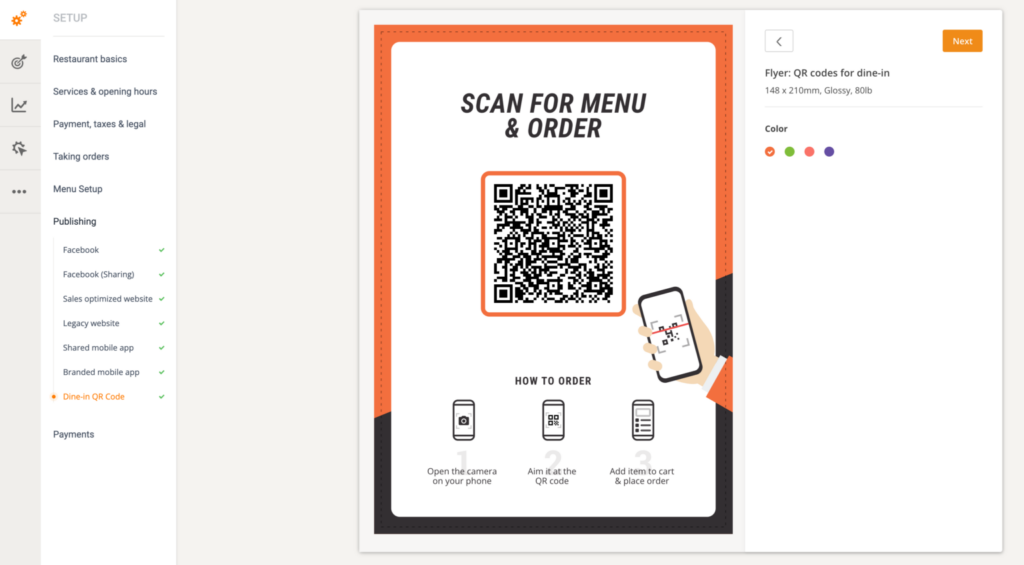
After printing your flyers, place them on each table so customers can place their food orders as soon as they sit down by scanning the QR code with their phones.
The online payment options you’ve enabled in your account, including credit card, PayPal, Apple Pay, and Google Pay, will be accessible to them during checkout.
You can Setup Tips at Checkout with Online Payments
You can enable tips for card payments by going to Setup -> Payments -> Tips and clicking on “Yes.”
Pre-select the default tip percentage for each of the online services you provide (pickup, delivery, order ahead), then click “Next.”
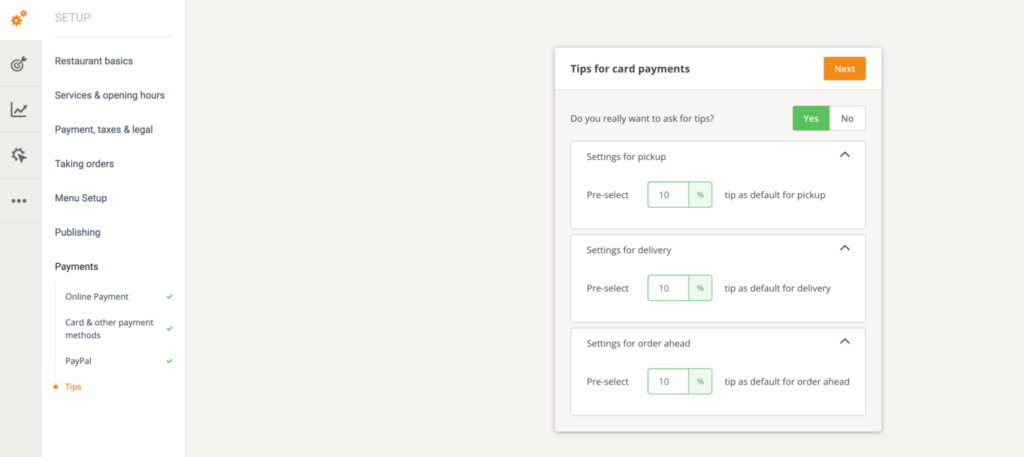
When customers opt to pay by card at checkout, they will be asked to add a tip. The default tip percentage you set will be displayed, but customers can choose to tip more or less by adjusting the slider or entering a custom tip amount.
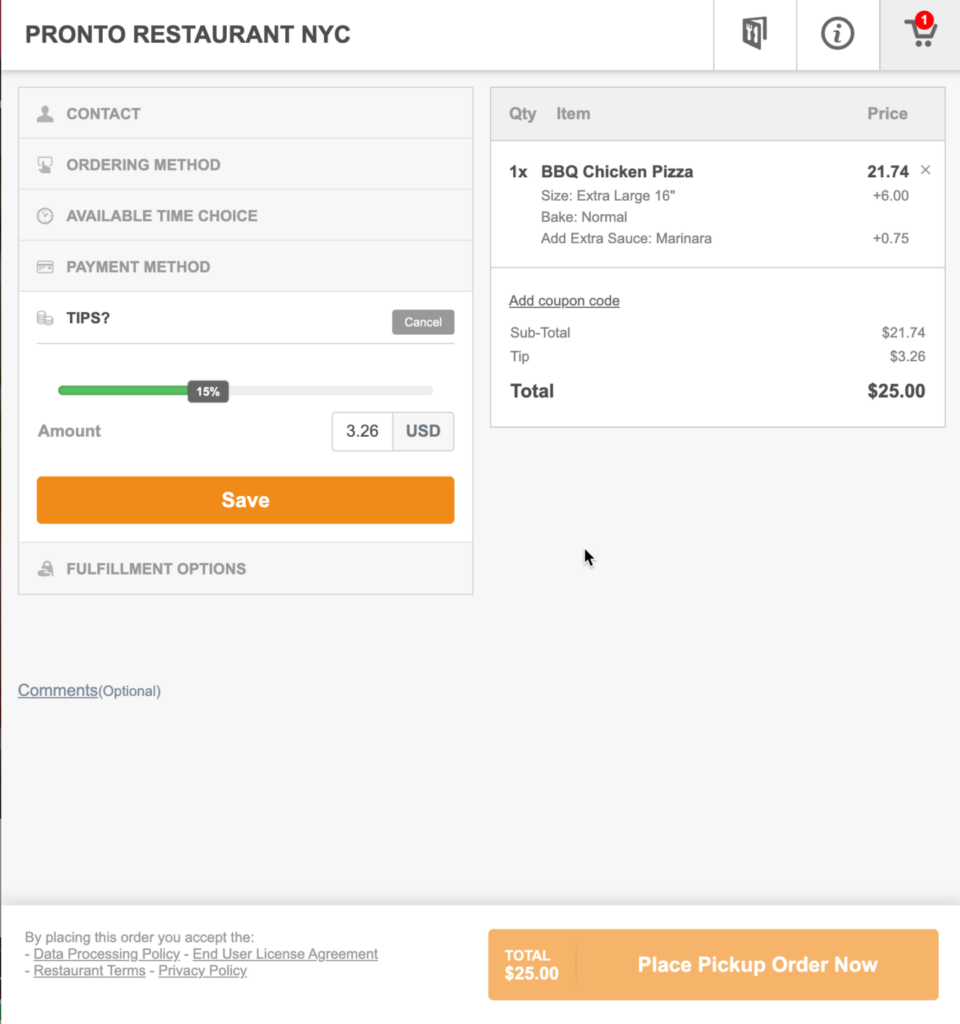
In conclusion, enabling online payments for your restaurant is essential today, where convenience is highly valued, especially in food ordering.
Offer your customers the option to pay for delivery, pickup, and dine-in orders using cards, PayPal, Google Pay, and Apple Pay, and see your sales increase.
If you need help or want to know more, read our step-by-step guide before signing up for an online ordering platform. Understand the potential challenges and solutions, and learn how to set up your own online ordering platform for your restaurant.